ဒီ Microsoft Office ကတာ့ Apple MAC ကြန္ပ်ဴတာေတြအတြက္ပါ... ေတာင္းဆိုထားလို႔ အားလံုးအတြက္ ျပန္လည္မွ်ဝေပးလိုက္ပါတယ္..။
1. Click the Download Now button.
2. Save the file to your desktop. Do not change the file name. The downloaded file will be named X17-15993.dmg
3. After the download has completed, double-click on the file icon to start the installation (this may take over 10 minutes depending on your internet connection).
4. On the first launch of the software, choose the ‘Try Free for 30 days’ option.
5. Enter the same email address you registered with when prompted.
6. Start your 30-day Office 2011 trial!
2. Save the file to your desktop. Do not change the file name. The downloaded file will be named X17-15993.dmg
3. After the download has completed, double-click on the file icon to start the installation (this may take over 10 minutes depending on your internet connection).
4. On the first launch of the software, choose the ‘Try Free for 30 days’ option.
5. Enter the same email address you registered with when prompted.
6. Start your 30-day Office 2011 trial!
MS Office for Mac 2011 calls for Mac OS X 10.5.8 (Leopard) or later, 1GB of RAM, 1.8 GB of available hard disk space, HFS+ hard disk format (also known as Mac OS Extended or HFS Plus), 1280 x 800 or higher resolution monitor, Safari 5 or later (recommended) and a Windows Live ID for certain online features.

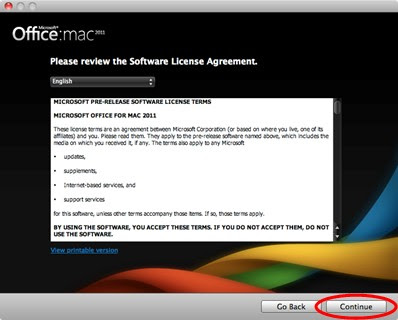
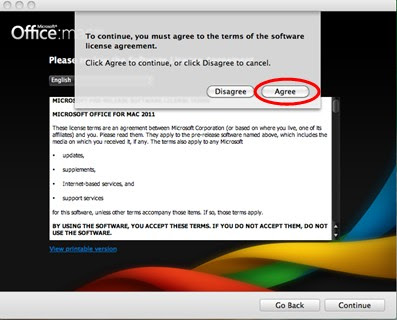

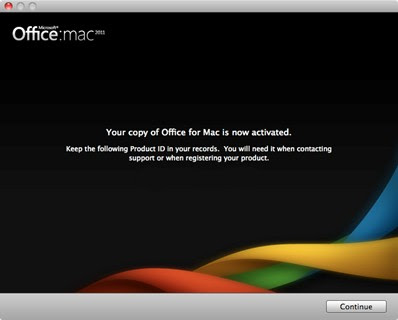
www.winkabarkyaw.net

thanks for your sharing ,but I cant get it work, my friend recommend to get a genuine office mac 2011 key on getsoftwarekey com, it is working perfectly on my friend macbook
ReplyDelete(h)
Delete